How do I make changes to my vehicle cover?
Please note you can only change a policy once it’s active, ie. the inception date is not still in the future.
Where do I start?
Changes are made to your policy online by logging in to your initio dashboard and selecting the “Change” button from the right-hand side action menu or one of the Quick Change buttons shown beneath the address by expanding the Cover Details option.
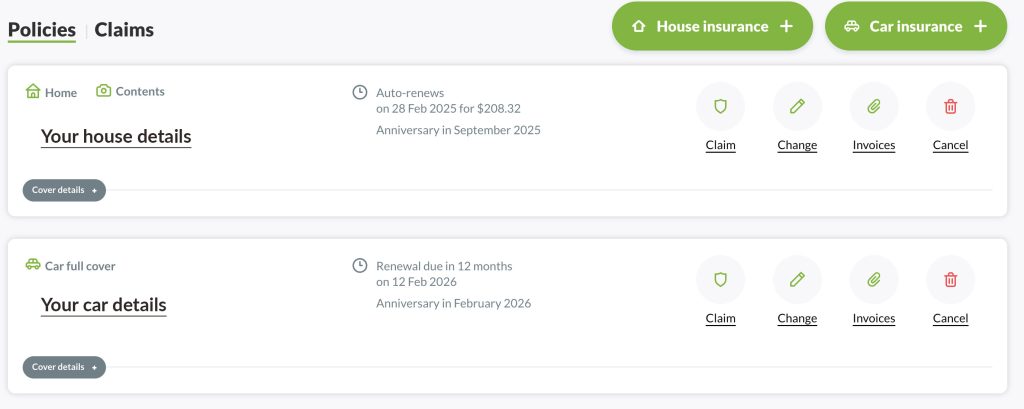
What can I change using this option?
Once you have clicked on the change button, proceed to the “Cover” section to make changes to your policy and select the relevant option.
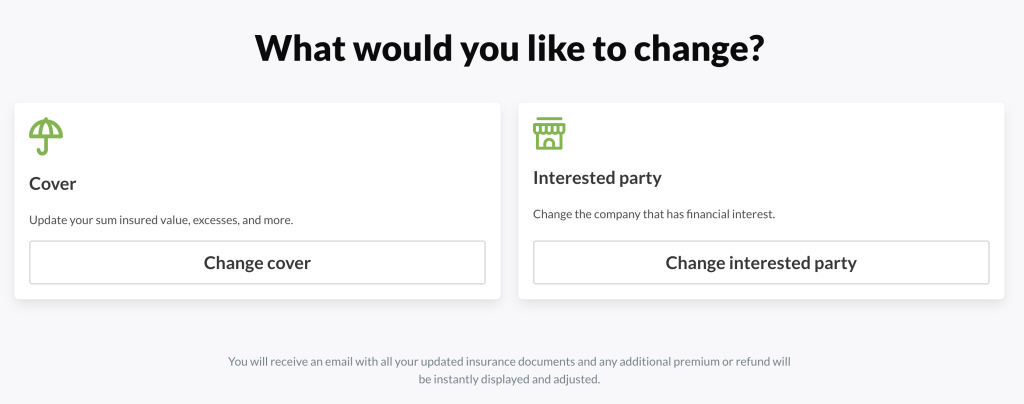
You can now edit the following;
- Address where the vehicle is usually located
- Type of Cover – choose from Full Cover, Third Party Fire & Theft or Third Party Only
- Review agreed value
- Include or Exclude Roadside Assist (available on full cover only)
- Amend your current excess
- Review policy options of including/excluding drivers under 25 years old
- Review policy option of anticipated kms per year
What can’t I change using this option?
- A new (replacement) vehicle
- A new Main Driver
- Policy start date
- Payment frequency
To make changes to any of the above, it requires a new policy to be taken out. This is also a simple process by using the “vehicle insurance +” option on your initio dashboard. Once the new cover is in place, you can then cancel the original policy, a refund will be provided for any unused portion of the cancelled policy.
Learn more about how to change your payment frequency
- License/Registration Plate
If you have obtained a personalised plate or there is a change to your current vehicle’s registration, please contact our support team ([email protected] or 0800 763 929) for assistance to have that corrected on your policy.
- A new Owner (Insured Name)
If you have sold the vehicle, any new owner will need to take out their own insurance policy using their own details. If you just wish to make a correction to the Insured Name/Owner details, such as amending the spelling or changing it to your own business name, please contact our support team ([email protected] or 0800 763 929) for assistance to have that adjusted on your policy.
What about nominated drivers?
Aside from the main driver, we do not require you to nominate other drivers. However, If you have agreed to exclude drivers under 25 years of age and now wish to change that, you can do so using the change option (or vice versa).
Articles of interest